Layout Basics¶
Construction and assignment of Layouts¶
A layout can be constructed without arguments. In this case its lengths and strides are initalized to zero:
#include <Holor/holor/holor_full.h>
using namespace holor;
Layout<2> my_layout;
std::cout << "the dimensions of the layout are " << my_layout.dimensions() << std::endl; // This prints 2
std::cout << "the lenghts of the layout are " << my_layout.length(0) << " " << my_layout.length(1) << std::endl; // This prints 0 0
std::cout << "the strides of the layout are " << my_layout.stride(0) << " " << my_layout.stride(1) << std::endl; // This prints 0 0
std::cout << "the size of the layout is " << my_layout.size() << std::endl; // This prints 0
A layout can also be constructed specifying its lengths
#include <Holor/holor/holor_full.h>
using namespace holor;
Layout<2> my_layout1{2, 3};
Layout<2> my_layout2(std::vector<size_t>{2, 3});
Layout<2> my_layout3(std::array<int, 2>{2, 3});
//These three examples of constructor yield the same result
std::cout << "the dimensions of the layout are " << my_layout1.dimensions() << std::endl; // This prints 2
std::cout << "the lenghts of the layout are " << my_layout1.length(0) << " " << my_layout1.length(1) << std::endl; // This prints 2 3
std::cout << "the strides of the layout are " << my_layout1.stride(0) << " " << my_layout1.stride(1) << std::endl; // This prints 3 1
std::cout << "the size of the layout is " << my_layout1.size() << std::endl; // This prints 6
A layout can also be constructed or assigned from another Layout
#include <Holor/holor/holor_full.h>
using namespace holor;
Layout<3> my_layout1{2, 3, 4};
Layout<3> my_layout2(my_layout1);
Layout<3> my_layout3 = my_layout1;
//my_layout2 and my_layout3 are the same as my_layout1
std::cout << "the dimensions of the layout are " << my_layout2.dimensions() << std::endl; // This prints 3
std::cout << "the lenghts of the layout are " << my_layout2.length(0) << " " << my_layout2.length(1) << " " << my_layout2.length(2) << std::endl; // This prints 2 3 4
std::cout << "the strides of the layout are " << my_layout2.stride(0) << " " << my_layout2.stride(1) << " " << my_layout2.stride(1) << std::endl; // This prints 0 0 0
std::cout << "the size of the layout is " << my_layout2.size() << std::endl; // This prints 6
Resizing a Holor¶
A Layout has a fixed number of dimensions, but the number of elements along each dimension can be changed. This is useful when the number of elements needs to be modified over time, or to create an empty container and resize it later.
#include <Holor/holor/holor_full.h>
using namespace holor;
Layout<2> lay; //A Layout with 2 dimensions
lay.set_lengths(3,2); //Now lay has lengths 3, 2
lay.set_length(0,2); //This operation modifies only the first length and sets it to 2. Now the lengths are 2, 2
Mapping from indices to location in a memory sequence¶
Consider a generic 2D Holor container as represented in figure.
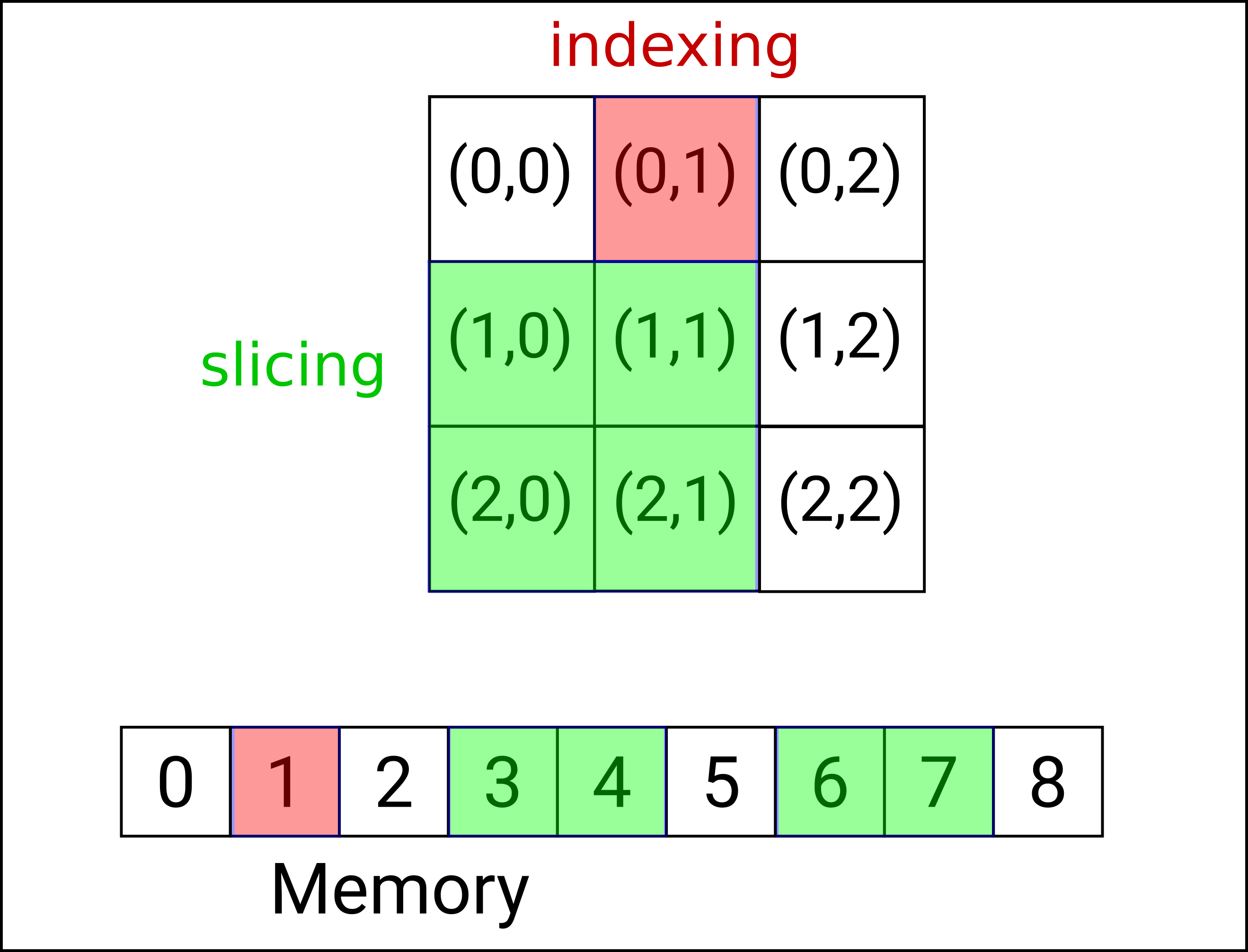
The container uses a Layout to map from from its indices to the position in the memory area where the element is stored. The function that implements this mapping is the operator().
#include <Holor/holor/holor_full.h>
using namespace holor;
Layout<2> lay{3,3}; //this is the layout of the container represented in figure above.
std::cout << lay.dimensions() << std::endln; // lay has 2 dimensions
std::cout << lay.offset() << std::endln; // lay has offset 0
std::cout << lay.size() << std::endln; // lay has size 9
std::cout << lay.length(0) << " " << lay.length(1) << std::endln; // lay has lengths 3, 3
std::cout << lay.strides(0) << " " << lay.strides(1) << std::endln; // lay has strides 3, 1
auto id = lay(0,1); // indexing: id is a size_t with value 1.
auto lay_slice = lay(range(1,2), range(0,1)); // slicing: lay_slice is a new layout that represents the slice with indices ([1, 2], [0, 1]).
std::cout << lay_slice.dimensions() << std::endln; // lay_slice has 2 dimensions
std::cout << lay_slice.offset() << std::endln; // lay_slice has offset 3
std::cout << lay_slice.size() << std::endln; // lay_slice has size 4
std::cout << lay_slice.length(0) << " " << lay_slice.length(1) << std::endln; // lay_slice has lengths 2, 2
std::cout << lay_slice.strides(0) << " " << lay_slice.strides(1) << std::endln; // lay_slice has strides 2, 1